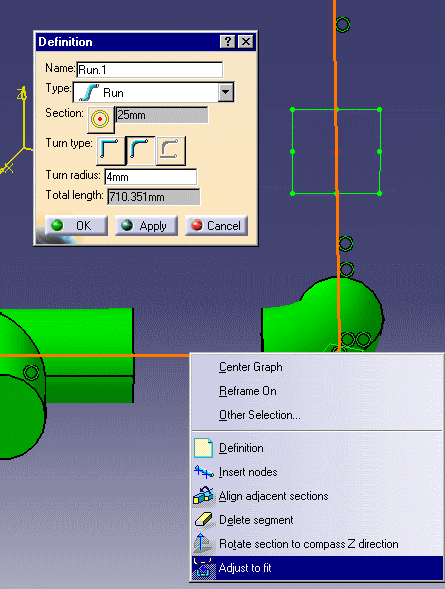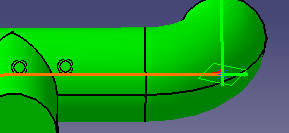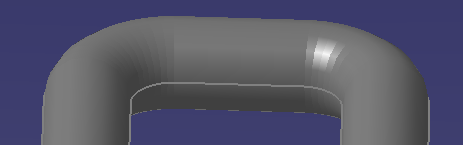Fit Segment for Parts Assembly
|
|
This task shows you how to adjust a segment for parts assembly purposes. It can be used to move one part next to another, or to place two bends next to each other to create a U. In this example the segment half to the right will be shortened so that the elbow is placed against the tee. | |
|
|
1. | Bring up the Definition dialog box for the routable. |
| 2. | Right-click on the segment half
that you want to shorten. A drop down menu will display.
|
|
| 3. | Click
Adjust to fit. The elbow will move flush against the tee.
|
|
|
|
The same command can
be used to create a U. If you have a segment with bends at the two ends and
you use the command described above, the segment will shorten so that the
two bends are adjacent. It will not work if there are no bends.
|
|
|
|
If you have two connected parts, like a valve and a flange, and you want to move both after they have been placed, select both first. Then, when you move any one part both will move together. | |
|
|
||