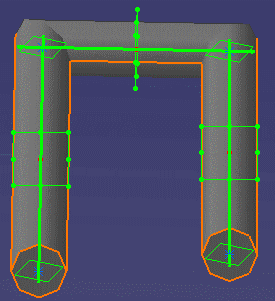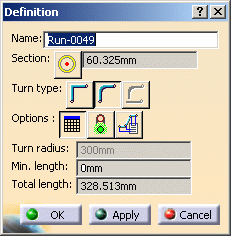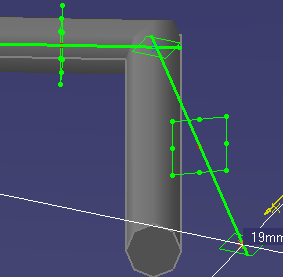Moving or Deleting a Node
|
|
This task shows you how to move the nodes on a path reservation, boundary, or run. In the example below a node will be moved in a pipe run. | |
|
|
1. | Place your mouse pointer over the element and click the right mouse button. |
| 2. | From the menu that displays, select the
element you want to modify, in this case pipe run.1
object, and select the Definition
option. This will bring up the Definition dialog box. Symbols are displayed
on the pipe run to show the location of nodes: asterisks represent
non-connected nodes, and Os (circles) represent connected nodes.
|
|
| 3. | To move a node by entering coordinates, do
one of the following:
OR Bring up the (run) Definition dialog box and click the Node Edit Table button to display the Node Edit Table and make changes to values in the table. |
|
| 4. | To move the node using the cursor, place the cursor over
the node symbol and drag it to a new location. See
|
|
| A line is displayed to show the new location for the
segment.
|
||
| 5. | Click OK in the Definition dialog box to complete the change. | |
|
|
A node will move parallel to the compass base plane, which is normally XY. To move a node vertical to the base, change the compass base to the XZ plane. | |
| 6. | To move a node parallel
to the compass Z axis.
|
|
| 7. | To move a node of a routable to the origin of
the compass. This allows you to move the compass to a specific point on a
routable or resource, and then move the node to it. To do this:
|
|
| 8. | To delete a node right-click on the node and select Delete Node from the pop-up menu that displays. | |
|
|
||