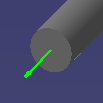Routing from the End of a Routable
| |
This task explains how to route from the end of a routable. | |
|
|
If you route an element with the same type and parameter values as the "source" element (i.e., the element from which the routable is routed), you can specify whether the new element is a continuation of the source element or a separate element. If you want to use the "Continue" option, be sure that the parent for the source element is active before you begin. | |
|
|
1. |
Select the Route a
Run button
The Routing dialog box is displayed.
|
| 2. | Define
the routing parameters.
See Routing a Run for instructions.
|
|
| 3. | Move the pointer to the end from
which you want to route. When a green arrow appears, click and begin to
route. Double click to end routing.
|
|
| 4. | Once you begin routing the
following buttons are added to the Routing dialog box:
|
|
| 5. | When starting a run that is a
continuation of an existing run, a branch from an existing run, or routing
from an object or equipment (nozzle) use either or both of the following
buttons as applicable:
|
|
|
|
||