 |
This task shows how to push route
segments. |
 |
You can only push a route segment
in a direction that is orthogonal to the
route segment. |
 |
1. |
Select a route. The segments that
can be pushed display push segment manipulators.
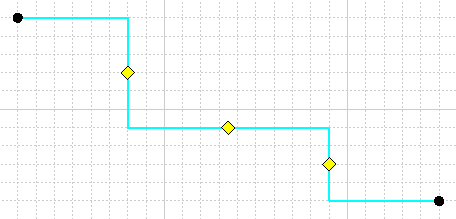
In the above example, the three segments that can be pushed highlight and
display the push segment manipulators. |
|
2. |
Drag the push segment manipulator on
a route segment in the appropriate direction.

In the above example, pushing the horizontal segment reshaped the two
vertical segments. |
![]()