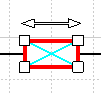
Drag the slide manipulator to slide the component along a route.
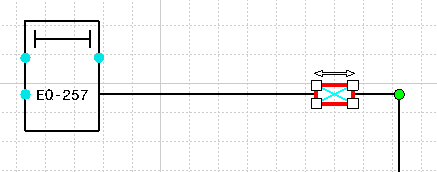
As you slide the component, you retain the shape of the line segments.
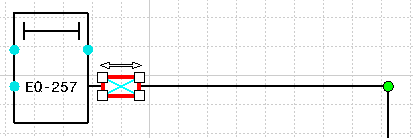
You cannot slide a component past another branch, component, or route-to-route connection. You also cannot slide a component if it has more than two connections.
You can slide a component around route corners.
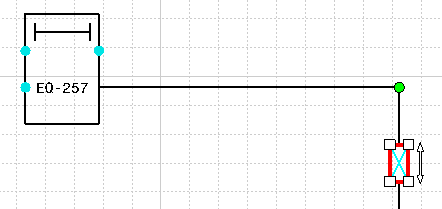
You cannot slide a component around a route corner when there is not enough room on the route segment to accommodate the component.