
|
1. |
With your document open, click the
Align Vertical button  (for horizontal alignment click Align Horizontal). The Align Component box
prompts you to select the first object to align. When you move your pointer
over an object a dashed line displays, to help you select the exact
location to align.
(for horizontal alignment click Align Horizontal). The Align Component box
prompts you to select the first object to align. When you move your pointer
over an object a dashed line displays, to help you select the exact
location to align.
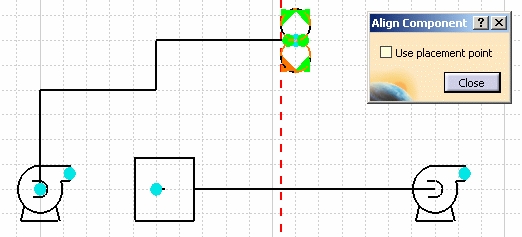
When the option Use Placement Point is unchecked you can align using
connectors or the edges of the bounding box. If you check the option then
you will only be able to select the placement point.

|
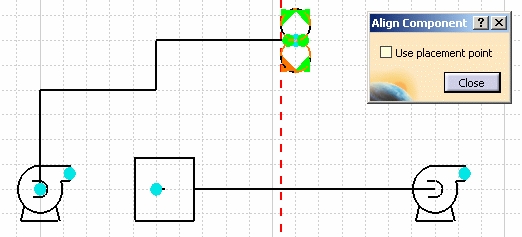

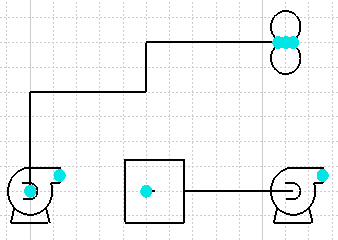
![]()