 |
This task shows you how to measure
distance between components. Distance will be measured in the working units
you have set. |
 |
You can measure the distance
between components, between a component and run, or between run and run. In
the case of components you have to select a connector, placement point or
bounding box corner. In the case of a run you have to select node points
that display on a run (when you move your pointer over the run), or
connectors at the ends of runs. |

|
1. |
With your document open click the
Measure Tool button
 .
The Measure dialog box displays. .
The Measure dialog box displays.
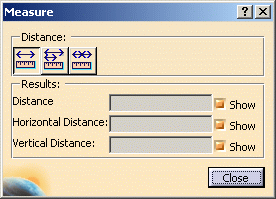 |
|
|
2. |
You have three modes available to
you. The first button - Measure Distance - measures directly between two
objects. Click the button and move the pointer over the first component you
want to measure from. The reference points on the component display - you
need to select a reference point.
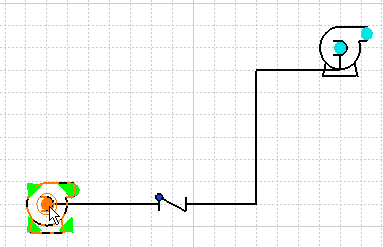
Move the pointer to the second component and select a connector. The
distance between the two displays in the Measure dialog box. |
|
3. |
The second button - Measure in Fan
Mode - allows you to measure from a reference component to other components
in your document. Click the button and click a connector on the first
component. This component becomes the reference point. When you click a
connector on a second component the Measure dialog box displays the
distance between the two. When you click a third component the dialog box
displays the distance between the reference component and the third
component you just selected. The images below show the distance between the
reference component and the valve, and the distance between the reference
component and the pump. The dotted red lines display when you check the
options (Show) in the Measure dialog box.
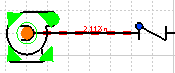
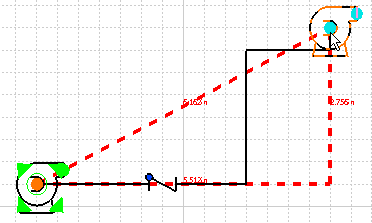 |
|
4. |
The third button - Measure in Chain
Mode - allows you to measure from the last component you selected. Click
the button and select a component, then select a second component. The
Measure dialog box display the distance between the two. Now click a third
component. The dialog box displays the distance between the second and
third components.
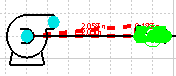
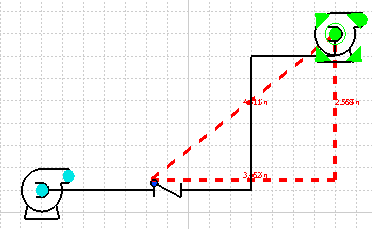 |
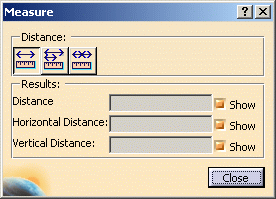
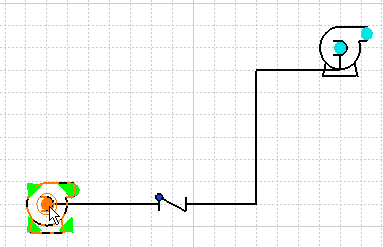
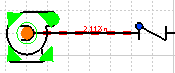
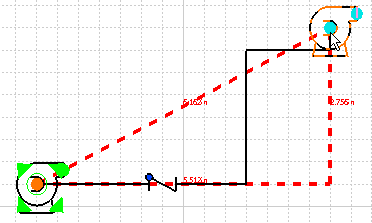
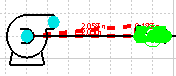
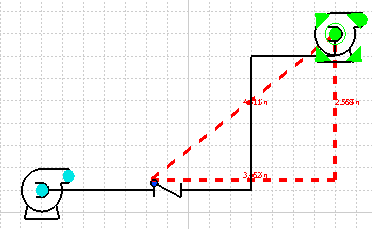
![]()