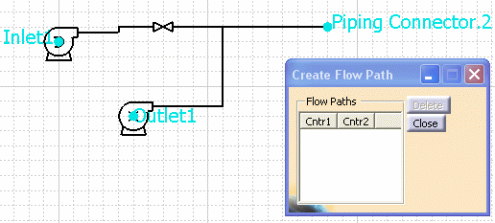Defining Component Group Flow
|
|
This task shows you how to create a flow path between the connectors on a component group. | |
|
|
Creating a flow path only creates a flow connection between connectors. It does not define the direction of flow, which is normally added later in the design process. | |
|
|
1. | Click the Build Component
Group Internal
Flow button
|
| 2. | Click on the connectors between
which you want a flow path. The connectors will be highlighted as you click
on them and the flow path will display. At the same time, the two
connectors between which there is a flow path will appear in the Create
Flow Path box.
|
|
| 3. | To end click Close. | |
| 4. | To delete a connection, bring up the Create Flow Path box, select the connectors you want to delete, and click Delete. | |
![]()