
|
A component group is analogous
to an assembly. You create a component group when you have a defined group
of components that you want to place frequently. Building a component
group allows you to 'assemble' them into a single entity that you can then
place as often as necessary. You can also define flow between the
connectors of a component group. See Defining a Flow Path on a
Component for more information. The following scenario describes how to
build a simple AC Unit consisting of a compressor, finned cooler, and a
pressure gauge. However the process for building a component group is the
same for other types of equipment or objects. |
![]()
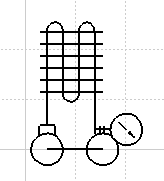
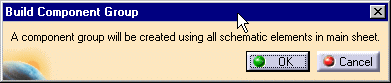
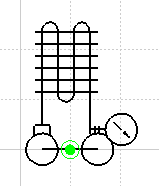
![]()