|
|
2. |
Move your pointer to a connector.
If the flow direction has been defined for that connector then a blue arrow
will display, showing the direction of flow. If flow direction has not been
defined then an arrow of a different color (usually green) will display.
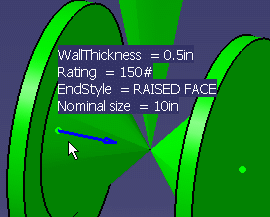 |
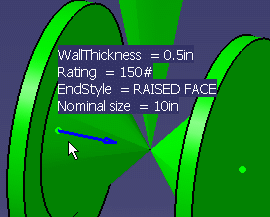
![]()