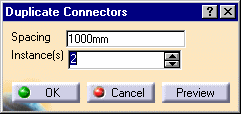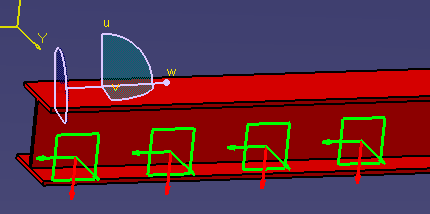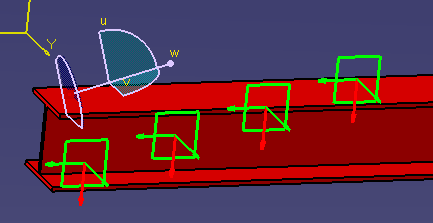Creating Duplicate Connectors
|
|
This task shows you how to create one or more duplicate connectors. | |
|
|
You can only make duplicate connectors on a resolved part. Connectors can only be duplicated on the same part. | |
|
|
1. |
With your resolved part displayed, click the Build Connectors button. This will open the Manage Connectors dialog box. |
| 2. | Select the part. This will
display all connectors on it and also display a list in the dialog box.
|
|
| 3. | Select the connector you want to
duplicate and click Duplicate in the
Manage Connectors dialog box. The Duplicate Connectors dialog box displays.
|
|
| 4. | Enter the spacing between the connectors and the number of connectors you want. | |
| 5. | Drag the compass and place it on
a surface with the Z axis pointing toward the direction in which you want
the new connectors located. The two illustrations below show how you can
change the location of the new connectors by changing the direction of the
Z axis.
|
|
| 6. | Click OK. | |
|
|
||