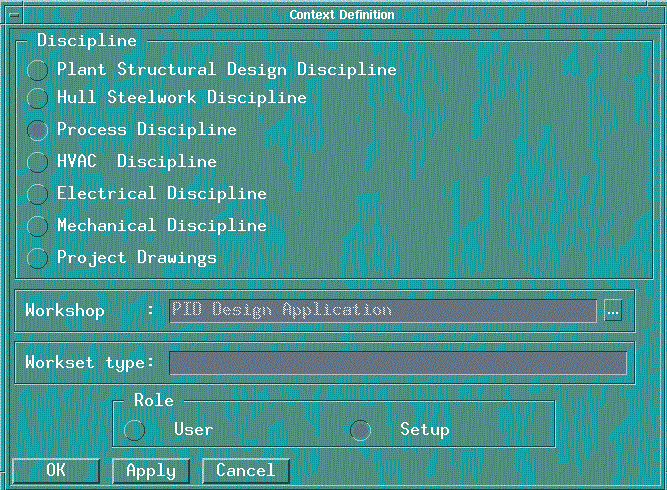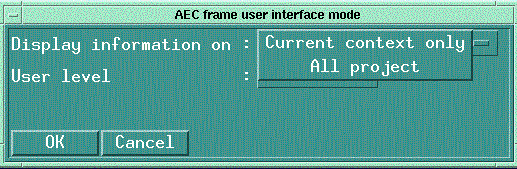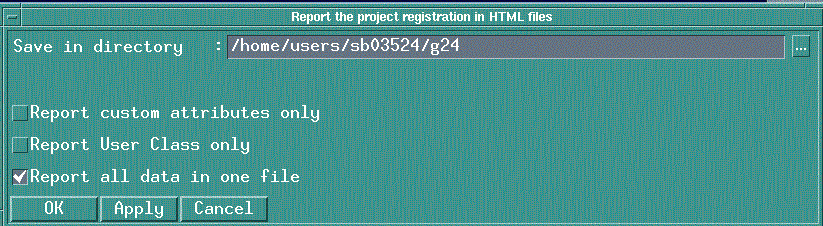Exporting the V4 Project Registration Data
|
|
This task shows how to convert class and attribute data from the V4 Project Registration Model to XML format, in preparation for importing it to V5. | |
|
|
You need to convert the classes and
attributes in the V4 Project
Registration Model to XML format and export it to a V5 directory so that
they can be compared with the classes and attributes that exist in the V5
Feature Dictionary, and later imported into it.
You do not need to do this if you did not make any modifications to your V4 Project Registration Model - that is, you did not define classes and attributes of your own. |
|
|
|
1. | You can convert (and export) all
the classes and attributes in the Project Registration Model or you can
convert classes and attributes by context. If you convert by context you
will only convert those that are associated with the context you select,
such as HVAC or Process. To convert by context you should either be in the
application that sets the context, or click Context -
Discipline/Role/Workshop in the menu bar. The Context Definition box
will display.
|
| 2. | Select the context you want. In the image above the context Process Discipline is selected. | |
| 3. | You now need to change a setting. Click Settings - User Interface
Level in the menu bar to display the AEC Frame User Interface
Mode box.
|
|
| 4. | In the Display Information On field select Current Context Only. If you have not selected a context then select All Project. | |
| 5. | Now you need to enter the command that will create the XML file. In the
key-in line enter /aecrprj and hit Enter. The Report the Project
Registration box displays.
|
|
| 6. | Enter the directory in which you want to save the XML file and check
the line Report All Data in One File. Click OK. The XML file
will be generated and stored in the directory you specified.
If you specified All Project then the file name will be Preg_All.xml. If you specified a context then the name will be related to that context. NOTE: An html file will also be generated. You do not need this file and can delete it. |
|
| 7. | Place the XML file in the directory
...intel_a\startup\EquipmentandSystems\MigrationDirectory\dictionary\ V4_Exported_XML so that it is available to your V5 applications. |
|
|
|
The V4 project registration model must be moved to the following directory, by ftp or any other method: ...intel_a\startup\AEC\preg. The project registration model is used by both Plant and Ship Review applications and by the migration process. | |
|
|
||