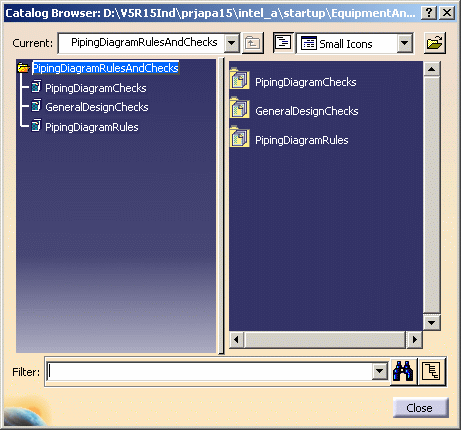Importing Checks and Rules from a Catalog
|
|
This task shows you how to import Knowledgeware checks and rules from the sample catalog into your 2D diagram. | |
|
|
The sample catalog has several checks and rules incorporated from which you can select. You can use this catalog without having Knowledgeware. The sample catalog is defined in the PRM file for the application you are using. | |
|
|
1. | Open the document into which you want to import checks and rules. |
| 2. | Click the Catalog Browser button
|
|
| 3. | In the left pane of the Catalog Browser dialog, double-click the type of check or rule you want to import, for example PipingDiagramChecks. | |
| 4. | In the right pane of the Catalog Browser dialog, click the
check or rule you want to use. The following dialog is displayed:
|
|
| 5. | Select on one of the following:
|
|
![]()