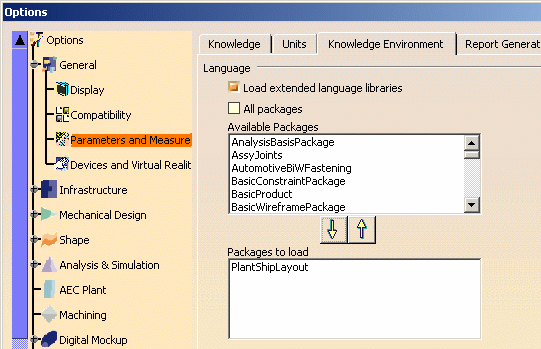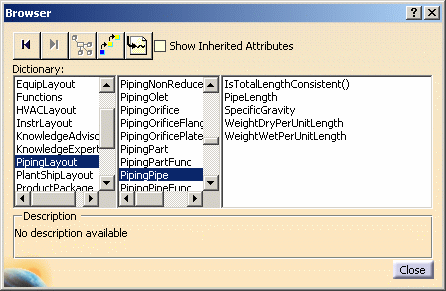Using Knowledgeware Packages
|
|
This task shows you how to load and use Knowledgeware packages (may also be known as dictionaries). You should see Knowledgeware documentation if you want to learn more about it. | |
|
|
Knowledgeware
provides certain functions that are used by all applications. In search and
report definition functions, for instance, it allows users the capability
of searching for objects, or defining how a report should be structured.
This is achieved by 'exposing' objects and their attributes in
Knowledgeware through the use of what are known as packages. A package is
specific to an application or group of applications, and exposes objects
and attributes from one or more CATfct files per application. The PlantShipLayout package, for instance, contains objects and attributes that are used by several applications, whereas the PipingLayout package contains the list of objects and attributes for piping applications. These packages must be loaded before you can use certain functions. There is a setting you must enable before you can load and use these packages. |
|
|
|
1. |
Click Tools - Options -
General - Parameters and Measure and click on the Knowledge
Environment tab. Under Language, check Load extended
language libraries. Either check All Packages, or uncheck
this option and load the packages you will be using.
|
| 2. | If you check All Packages then packages for all applications, including many you do not need, will be loaded, and may slow operations. You may instead want to load selected packages. | |
| 3. | There are several ways in which
you can view the contents of each package. One way is to open the Knowledge
Expert workbench, click the Expert Check button
|
|
Following is a list of packages
used by Equipment & Systems applications:
|
||
|
|
||