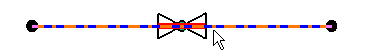
|
|
This task shows you how to place components in a tubing line. | |
|
|
1. | With your
tubing line displayed,
click the Place Components
button |
| 2. | Select the component you want to place by double clicking on it. You can also select a component from the specifications tree or from your document. See Placing Components. | |
| 3. | Move your pointer - the component moves with it - to the piping line. Locate the position on the line where you want to place the component. | |
| 4. | When you have located the position
move the pointer closer to the line until a solid red line shows in the
component, as in the image below. This means that the tubing line is now
preselected.
|
|
| 5. | Click to place the component. The component will be placed. | |
![]()