1.
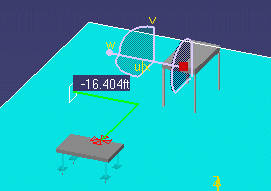
![]()
|
|
This task shows yow to align a run to an existing surface or edge while in directional routing mode. | |
|
|
This function uses the compass to align a run to the surface or edge. It is assumed that you have taken the steps necessary to start a run. See Routing a Run. | |
|
|
1. |
In the directional routing
|
| 2. | The Z axis of the compass (it may read W) assumes the angle of the edge against which it is held. | |
| 3. | At the same time the last segment of your run assumes the angle of the compass' Z axis. | |
| 4. | Click once at the end of the segment to move the compass back to it. You can repeat the action to make the run align with any other edge or surface in the area. | |
| 5. | Double click to end the run. | |
|
|
||