-
Select SmarTeam > Life Cycle > Release.
-
Select the OK button in the Release dialog box.
The Release: CATIA Product window is now displayed: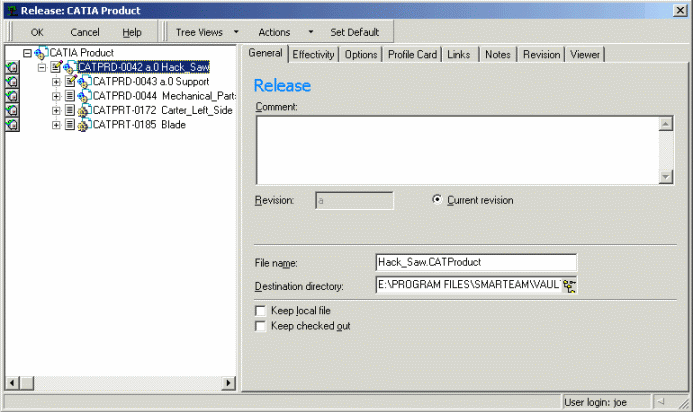
Note that the Release operation automatically releases the documents that you did not check out for replacing the original screw, as indicated by this icon
 displayed
close to each document.
displayed
close to each document. -
Click OK to validate the Release operation.
The SmarTeam: Revisions of CATPRD-0042-a window appears, confirming that the operation is done. In the State column, you can notice that:-
the icon for the first document is the one identifying a Checked In, Not Latest document
-
the icon for the second document is the one identifying a Released document

-