For example, suppose you need to create a new release for CATPRD-0042. As you can see, this implies a certain number of interactions that would result in a tedious operation:
 |
To eliminate the display of the different lifecycle windows, proceed as follows:
-
Click the
 icon to switch to SmarTeam if not already done.
icon to switch to SmarTeam if not already done. -
Select Tools > Administrator Options...
-
From the Administrator Options dialog box that appears, click Life Cycle Options...

-
From the Life Cycle Options dialog box now displayed, select No Dialog from the drop-down list as the Life Cycle Dialog Type option.
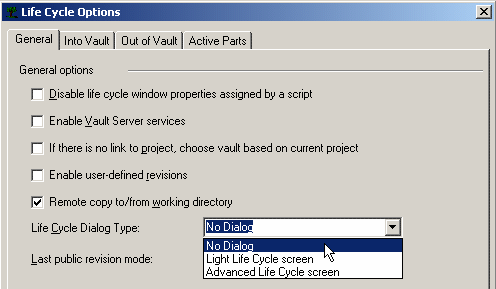
-
Click OK to validate.
It is not necessary to restart SmarTeam services, nor to reconnect to SmarTeam to take this change into consideration.