Recommendation
Use Replace in parents of previous revision only in the WIP (Work In Process) stage of the design. This functionality also makes all referencing documents dirty. Therefore, as soon as these are opened in CATIA, a rebuild is needed (check out).
This advanced feature is not for daily use, it involves same issues as Overwrite Previous Revision regarding the updating of private working areas of other team members.
Setting up Replace in parents of previous revision
-
From Administrator Options, select Lifecycle Options.
-
Click the Into Vault tab.
-
Check Released Parents of Previous Revision and Cheked-in Parents of Previous Revision.
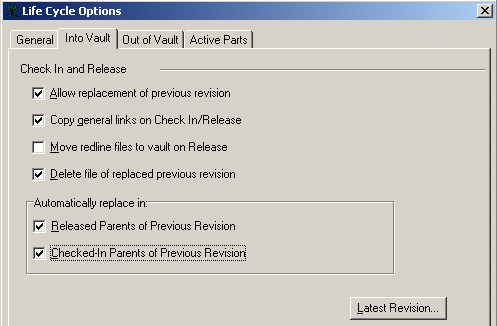
-
If Allow replacement of previous revision is checked, the user can ask the system to automatically replace the previous revision by the new one in the current operation using the Set Default dialog.
-
If Automatically replace in is checked, the system will automatically set this option in the Set Default dialog.

-