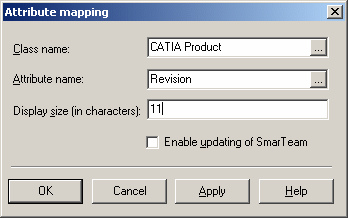-
Launch the Integration Tool Setup utility.
The Integration Tool Setup dialog box appears. -
Double-click on CATIA or select the "+" sign to display the options associated with CATIA.
-
Double-click Mapping Group Types or select the "+" sign in front of it.
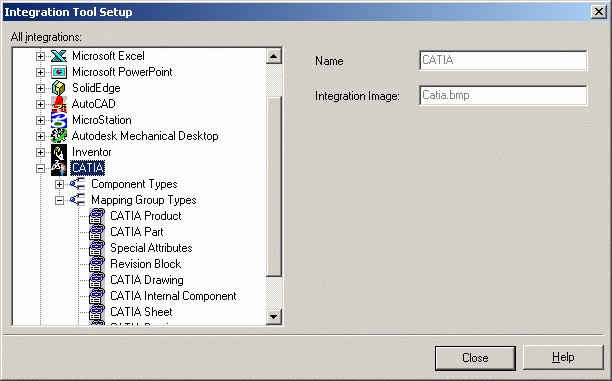
-
Select the CATIA Product mapping group type then right-click and select Open groups tree:
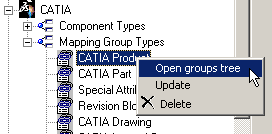
-
In the Mapping Groups Tree window, select the Engineering Information item then right-click and select Add.
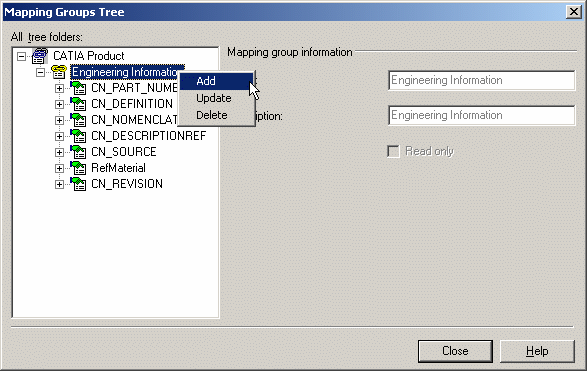
-
In the Attribute Properties dialog box, complete all fields as shown below, then click on OK:
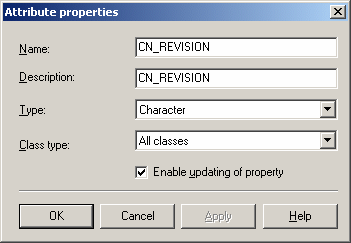
-
Back in the Mapping Groups Tree dialog box, right-click CN_REVISION then select Add.
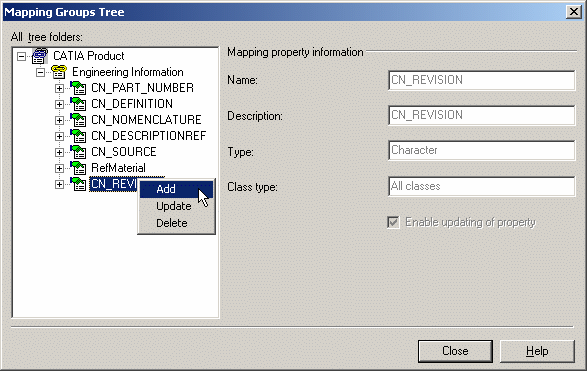
-
In the Attribute Mapping window, complete the Class name and Attribute name field as shown below then click on OK.