For information about mechanical analyses for 3D systems, see the CATIA Generative Structural Analysis User's Guide.
Setting Directory for CATAnalysisResults and CATANalysisComputations files.
It is highly recommended to change the CATIA default setting for the
location of the CATIA CATAnalysisResults and CATANalysisComputations files.
This is performed as follows:
-
Select Tools> Options.
-
From the Options dialog box that is displayed, click the Analysis & Simulation category to the left, and then the External Storage tab.
The first two options let you specify the directories in which you want to save the CATAnalysisResults and CATAnalysisComputations files. By default, the Last used preferences are enabled in both cases. Using these default options, you would save the analysis files in a temporary directory, which is not recommended for working with SmarTeam.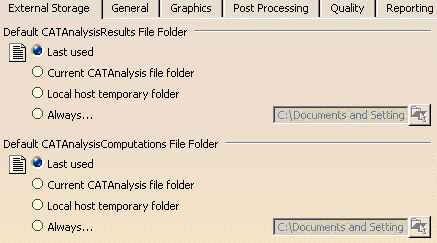
-
For each option, check Always...
-
And click the icon to the right to navigate and select the directory of interest.
When done, the paths to the new directories are displayed:
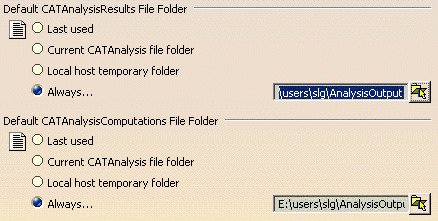
-
Just click OK to confirm and close the dialog box.