This singularity is a global singularity type.
- If singularity error exists, it is raised during the computation only.
- If several singularity errors exist, they can be raised only one by
one.
This means that you must correct the singularity and re-run the computation to encounter the next singularity if exists.
-
Click the Compute icon:

The Compute dialog box appears. 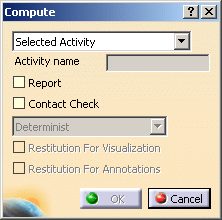
-
Select the POSITIONING.1 activity in the process list.
-
Click OK.
The Error dialog box appears during the computation. 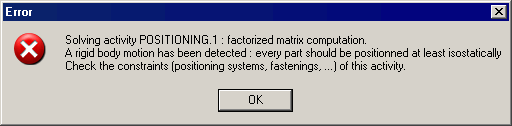
-
Click OK.
-
Click the Visualization icon:

The Visualization dialog box appears. 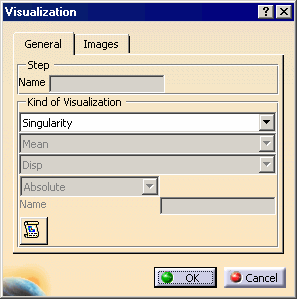
-
Select the POSITIONING.1 activity in the process list.
The rigid-body motion singularity is visualized. 
-
Click OK.