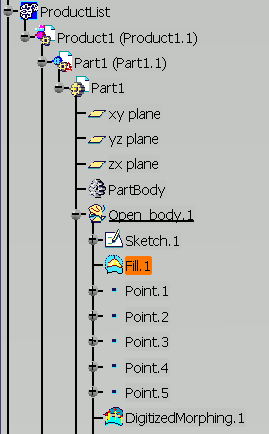The morphing is obtained either:
- through the action Digitized Morphing in Realistic Shape Optimizer,
- or through the action Shape Morphing in Generative Shape Optimizer.
-
Click Morphing Variations
 .
. -
Select the Part1.1 component.
The Morphing Variations dialog box appears.
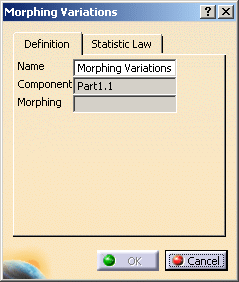
-
Select DigitizedMorphing.1.
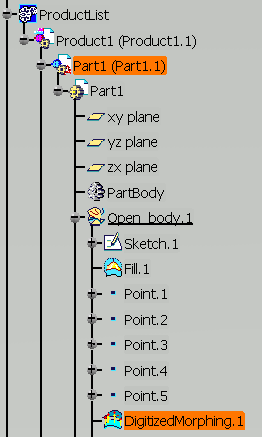
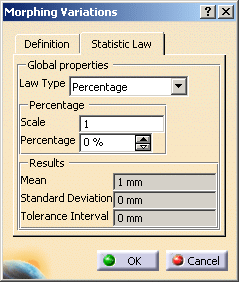
One law and its parameters is available:
-
Percentage
-
Scale
-
Percentage
-
Mean (read only)
-
Standard Deviation (read only)
-
Tolerance Interval (read only)
-
-
Click OK.
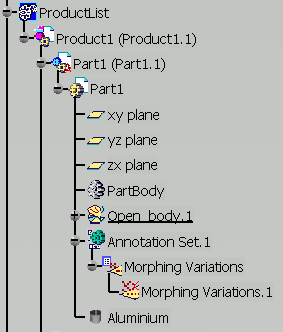
![]()