You may retrieve this analysis by:
- selecting an analysis solution object in the specification tree (activate the CATAnalysis shape representation before), this analysis might be all single occurrence solutions such as Static case or Combined case from Generative Structural Analysis workbench, or from any workbenches based on Version 5 CATAnalysis documents.
- importing a text file containing the analysis solution (the file text format must be Text, not Unicode Text).
The analysis geometric variations annotation of an assembly component is contained in the component's annotation set.
-
Select the CurvedPlate assembly component.

The Analysis Geometric Variations Definition dialog box appears. 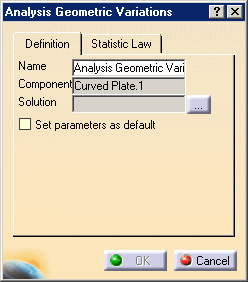
In the Statistic Law tab you can define the desired law.
One law and its parameters is available:- Percentage
- Scale
- Percentage
- Mean (read only)
- Standard Deviation (read only)
- Tolerance Interval (read only)
- Percentage
-
Click the browse ... button and select DispFieldForCurvedPlate.txt file to import an analysis.
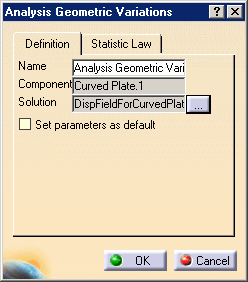
-
Click OK.
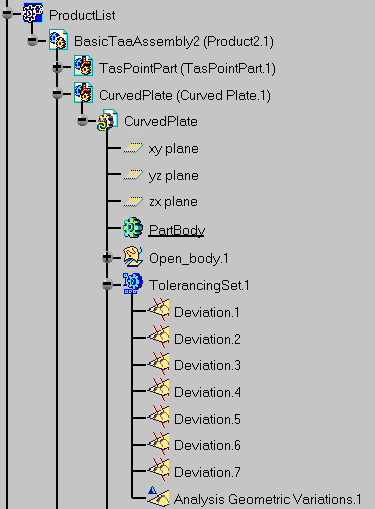
The Analysis Geometric Variations.1 is created.