The distance between two points annotation of an assembly component is contained in the component's annotation set.
Distance between two points annotation represent the an output annotation or an annotation to be verified.
A distance between two points annotation is already associated with a positioning system or a datum reference frame.
This positioning system must:
-
Be isostatic at least.
-
Be associated with the assembly component where the distance between two points is created.
-
Contain joints between support and the assembly component where the distance between two points is created.
-
Be empty when creating a distance between two points on a support.
Component's annotations always have the same positioning system.
See Creating Positioning System.
-
Select the BasicTaaAssembly2 assembly component.
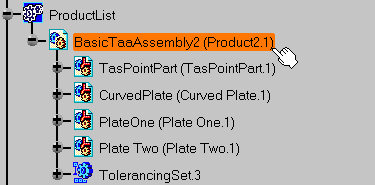
The Distance Between Two Points dialog box appears. 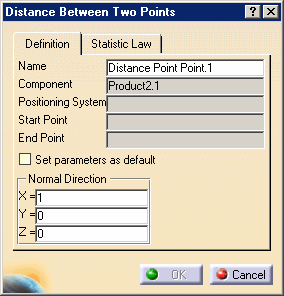
In the Statistics Law tab you can select and define the desired law.
Six laws and their parameters are available:- Normal law:
- Mean
- Standard Deviation
- Uniform law:
- Minimum Limit
- Maximum Limit
- Constant law:
- Constant
- Pearson law:
- Nu
- Poisson
- Lambda
- Snedecor
- Degrees of freedom m
- Degrees of freedom n
- Normal law:
-
Keep the normal law and the default parameters.
-
Select PositioningSys.3 as the deviation's positioning system.
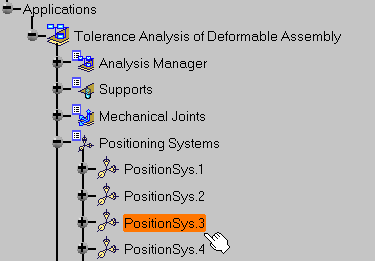
-
Select Point.61 in Plate Two as the starting point.
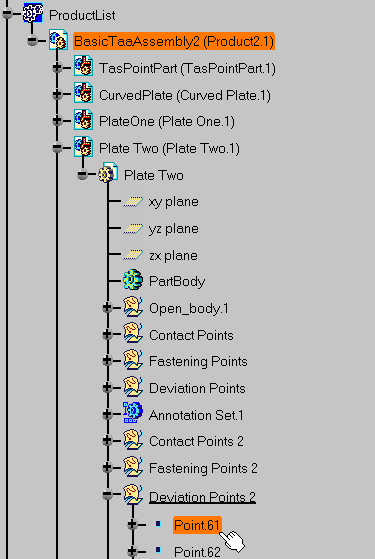
-
Select Point.67 in Plate Two as the end point.
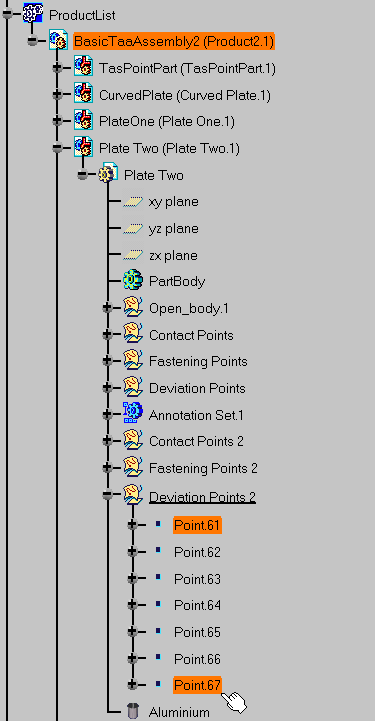
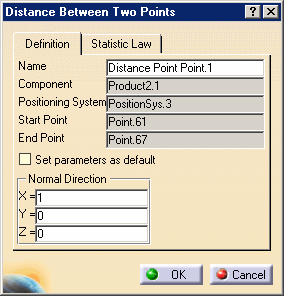
-
Click OK.
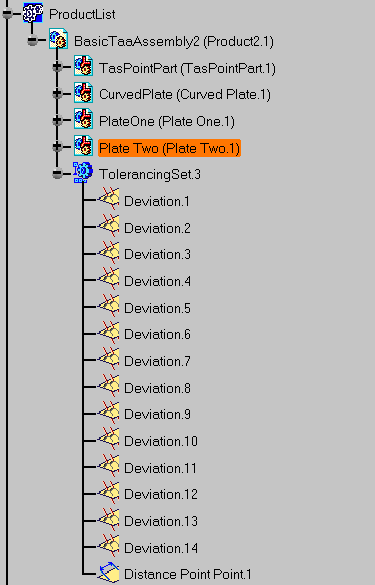
Distance Point Point.1 is created.