An analysis associates the product structure of an assembly document and its component tolerances with respect to an assembly process.
The analysis uses the PPR (Processes, Products, Resources) workbench structure:
- The Process list contains assembly processes or other processes
containing tolerance analysis activities.
See Defining an Assembly Process. - The Product list contains imported or created assemblies. Assembly components must contain a mesh to be analyzed.
- The Resources list contains geometrical elements used to define the assembly on tooling.
-
Select the process in the specification tree.
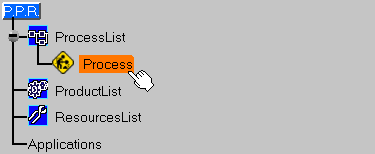
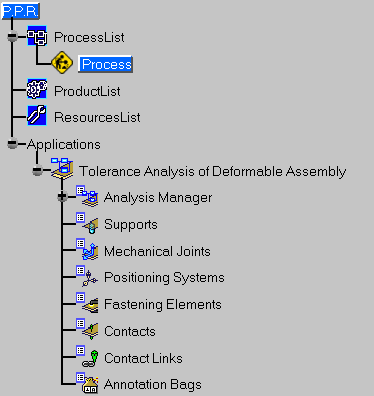
The Tolerance Analysis of Deformable Assembly object list appears in the specification tree: - Analysis Manager contains the list of tolerance analyses.
- Supports contains the list of assembly support.
- Mechanical Joints contains the list of assembly mechanical joint.
- Positioning Systems contains the list of assembly positioning systems.
- Fastening Elements contains the list of assembly fastening elements.
- Contacts contains the list of assembly contact.
- Contact Links contains the list of assembly contact links.
- Annotation Bags contains the list of assembly annotations bags.