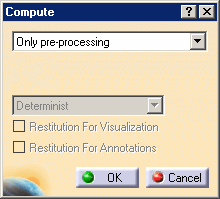|
To compute a tolerance analysis, a structural
analysis representation is required for each product component. |
 |
- When a structural analysis representation does not exist or it is not
associated with the product component, a new structural analysis
representation is automatically created and associated with the product
component. The creation and association is automatic (and there is no
option).
This behavior is only available for CATPart documents.
You may generate the structural analysis representations only by using
the Only pre-processing option in the Compute
dialog box. Modify them if necessary from the representation created
containing the part document in the Generative Structural Analysis
workbench.
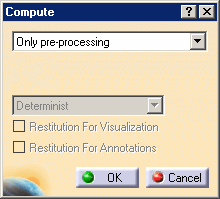
- When a structural analysis representation exists, you can associate
it to its corresponding component instance using the Manage
representation contextual command. This command lets you add the
representation from a CATAnalysis document. See the Product
Structure documentation for more details.
|
 |
In any case, the structural analysis
representation must represent a coherent structure, i.e. a structure that
admits no more than the 6 traditional rigid body modes. The analysis of the
rigid body modes of a structure can be performed in the Generative
Structural Analysis workbench using a Free Frequency Analysis:
the structure must exhibit only 6 modes with frequency close to zero. |