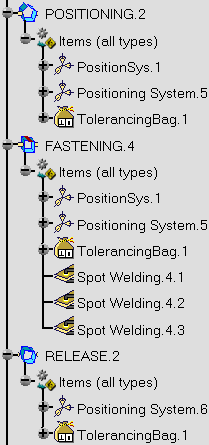-
Click Item Assignment
 .
.
-
Select the POSITIONING.2 and FASTENING.4 activities.
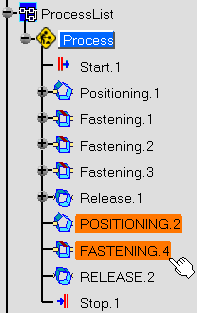
-
Select the PositionSys.1 positioning system, in Positioning Systems category.
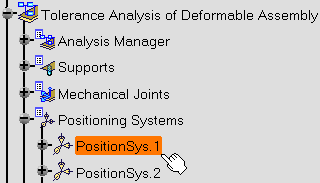
The PositionSys.1 positioning system is assigned to the POSITIONING.2 and FASTENING.4 activities. 
-
Re-click Item Assignment
 .
.
-
Select the POSITIONING.2 and FASTENING.4 activities.
-
Select the Positioning System.5 positioning system, in Positioning Systems category.
-
Re-click Item Assignment
 .
.
-
Select the RELEASE.2 activity.
-
Select the Positioning System.6 positioning system, in Positioning Systems category.
-
Re-click Item Assignment
 .
.
-
Select the POSITIONING.2, FASTENING.4 and RELEASE.2 activities.
-
Select the TolerancingBag.1 tolerancing bag, in Annotation Bags category.
-
Re-click Item Assignment
 .
.
-
Select the Spot Welding.4.1, Spot Welding.4.2 and Spot Welding.4.3 spots welding, in Fastening Elements category.
-
Select the FASTENING.4 activity.
Activities look like this: