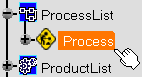This task shows you how to modify the assembly, add a new component and modify the TasResources component.
-
Select Edit > Links...
-
In the Links of document window, double-click Product2.1: the Product2 product document is opened in a new window.
-
In the product document, right-click Product2 , select Components > Existing Component from the contextual menu and then select the PlateTwo.CATPart document.
-
Close the Product2 product document. Note that it is not mandatory to save this document at this stage.
-
Back to the Process document.
-
Double-click the Plate Two part document in the Product List to swap to any Part document-based workbench.
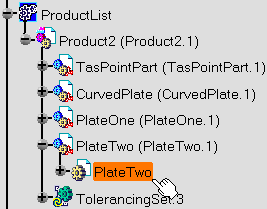
-
Copy the Support Points open body.
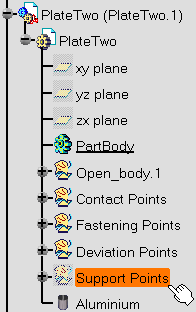
-
Paste Special it in the TasResources part with the As specified in Part document option, in the Resources List.
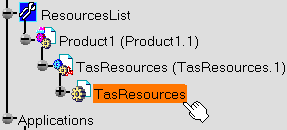
-
Right-click the copy and select the Hide/Show command from the contextual menu.
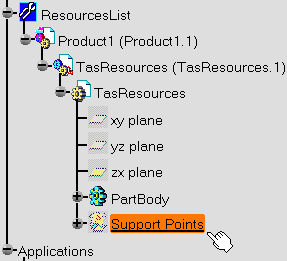
-
Double-click Process in the Process List to return to the Tolerance Analysis of Deformable Assembly workbench.