-
Click Visualization
 .
.The Visualization Definition dialog box appears. 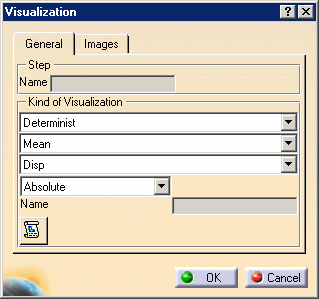
-
Click on the Release.1 activity in the process list to visualize it.

-
Select View -> Render Style -> Customize View.
The Custom View Modes dialog box appears. 
-
Select Shading and Material options, and click OK.
The assembly looks like this: Assembly components after computation appear with their deformations. 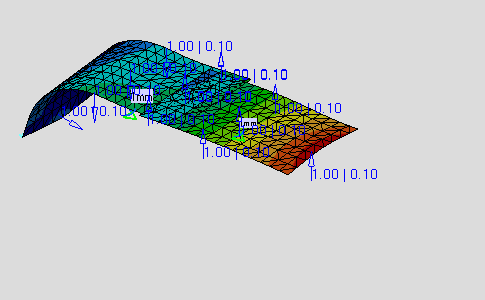
A tool displays the deformations scale. 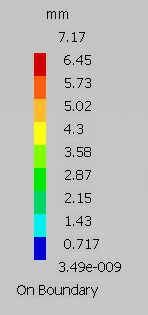
-
Click on the Plate One component to visualize its input tolerances.

Input tolerances are visualized. 
-
Click on the Release.1 activity to visualize the activity again.

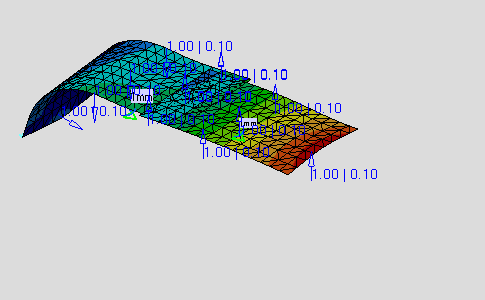
-
Click OK.