-
Click Contact
 .
.
-
Select the Plate Two assembly component as the first element that will be used to create the contact.
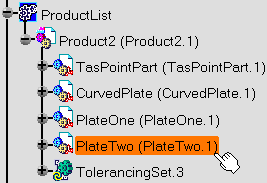
The Contact Definition dialog box appears.
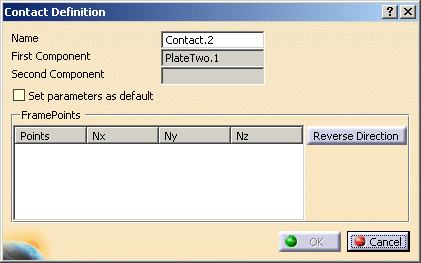
-
Select the Plate One assembly component as the second element that will be used to create the contact.
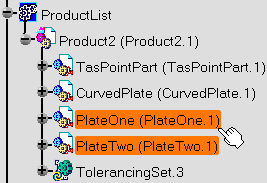
-
On Plate Two, select the Contact Points open body where the contacts will be created.
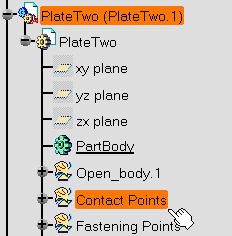

-
Click OK.
Contact.2 is created. 