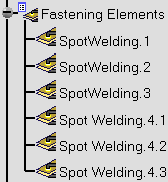-
Click Spot Welding
 .
.
-
Select Plate Two as the first assembly component that will be used to create the spot welding.
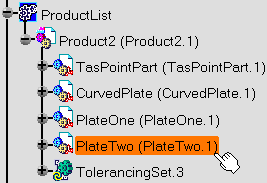
The Spot Welding Definition dialog box appears. 
-
Select Plate One as the second assembly component to be used to create the spot welding.
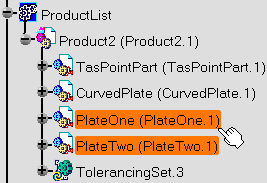
-
Set the Diameter option to 5 mm.
-
On Plate Two, select the Fastening Points open body where the spots welding will be created.
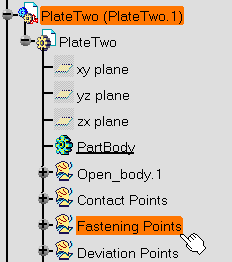

-
Click OK.
The Spot Welding.4.1 to Spot Welding.4.3 items are created.