-
Click Mechanical Joint
 .
.
-
Select the Plate Two assembly component as the first element that will be used to create the mechanical joint.
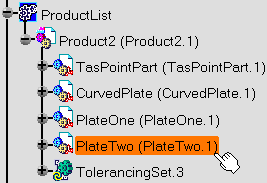
The Mechanical Joint Definition dialog box appears.
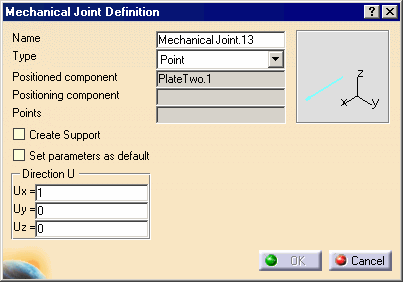
-
Select Spherical in the Type combo and check the Set parameters as default option.
-
Select Rigid Support.13 as the second component that will be used to create the mechanical joint.


-
Click OK.
Mechanical Joint.13 is created. 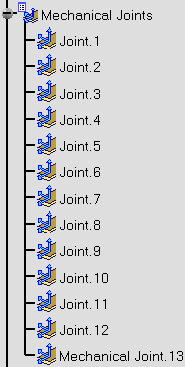
-
Click Mechanical Joint
 .
.
-
Select Rigid Support.13.2.
-
Click OK.
-
Repeat steps 6 to 8 with the Rigid Support.13.3 to Rigid Support.13.6 supports.
The mechanical joints Mechanical Joint.14 to Mechanical Joint.18 are created. 