Two kinds of supports are available:
- Rigid
- Flexible.
-
Click Rigid Support
 .
.
-
Select the TasResources product resource from which the support will be created.
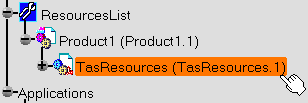
The Rigid Support Definition dialog box appears. 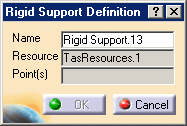
-
Select the Support Points open body.
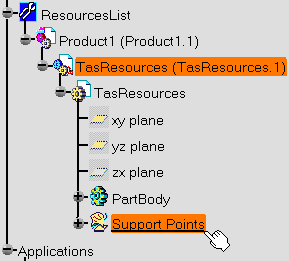
All the points of the open body are selected. In this case, six points.
-
Click OK.
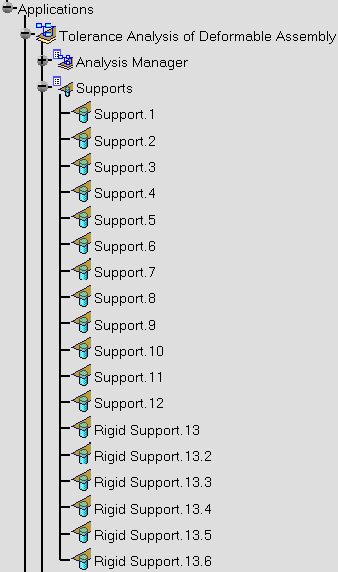
Six Rigid Support.13 items are created according to the selected points.