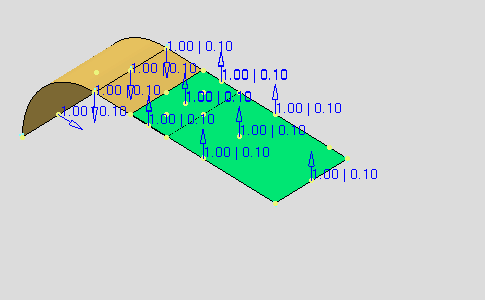-
Click Import Data
 .
.
-
Select the TaaData.txt file in the Open dialog box and click OK.
The Import Tolerance Analysis Data progress bar appears while the data is being loaded. 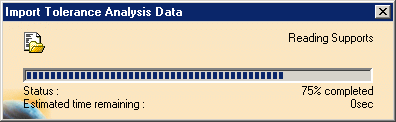
The tolerance analysis data is loaded. The data contained in this document is: - Assembly process.
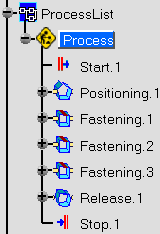
- Components defining the assembly.
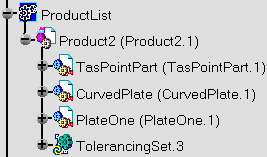
- The tolerance analysis resources.
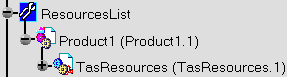
- Tolerancing elements:
- Supports.
- Mechanical joints.
- Positioning systems.
- Fastenings.
- Contacts.
- Annotations.
- Annotation bags.
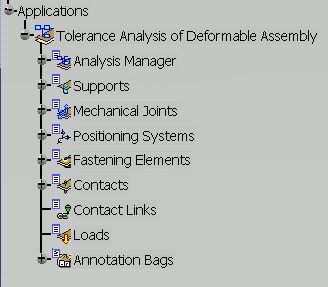
The assembly to be analyzed looks like this.