-
Click Display
 and select the Meshes Merge.1 mesh.
and select the Meshes Merge.1 mesh.
The Cloud Display check boxs dialog box is displayed.
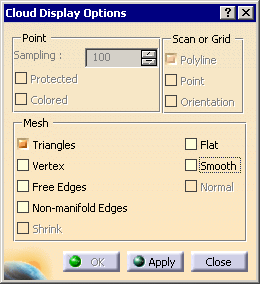
The default check box is Smooth. You can select:-
the Triangles check box:
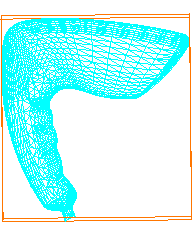
-
the Free Edges check box:
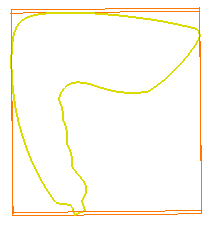
-
the Non-manifold Edges check box: (none in our example)
-
the Flat check box:
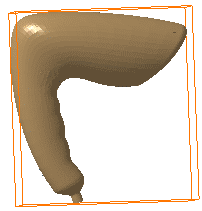
You can combine all of them too.
-
![]()