and create a basic surface tessellation.
-
Select Start>NC Manufacturing> STL Rapid Prototyping.
The STL Rapid Prototyping workbench is displayed and ready to use.
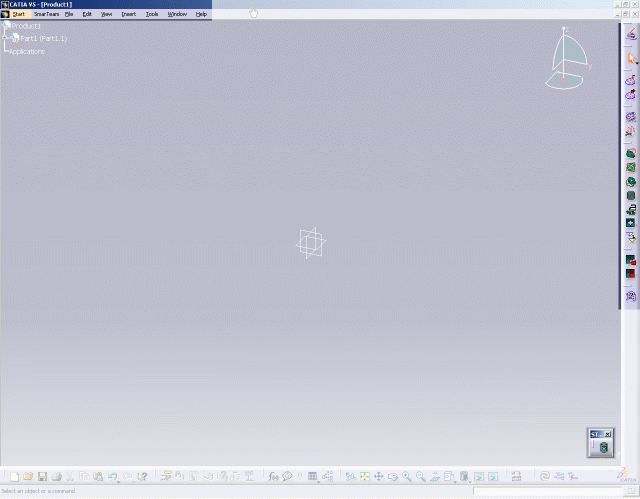
-
Open the GettingStartedSTL.CATPart from the samples directory.
It is a hairdryer, made of surfaces, with a gap and a hole in it. -
Click Tessellation
 and select the hairdryer. Click Apply and OK.
and select the hairdryer. Click Apply and OK.
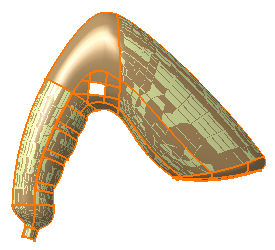
You can see clearly the hole and the gap in the tessellation.
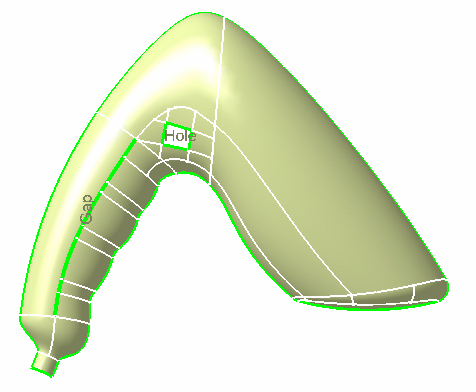
![]()