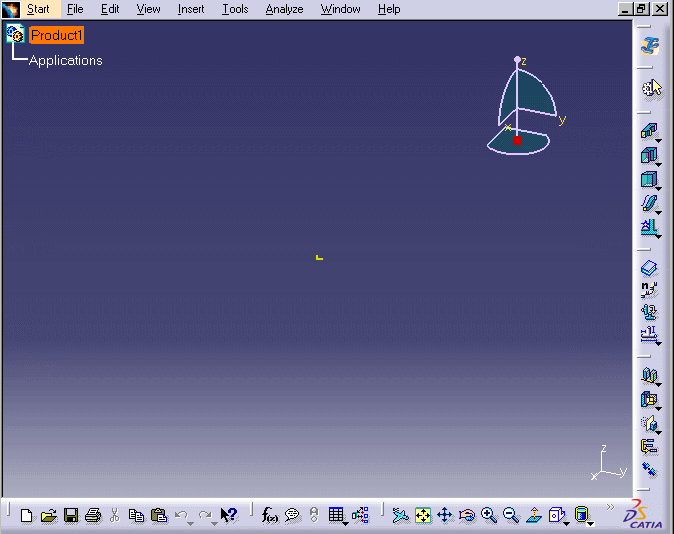
![]()
|
|
This task explains how to enter the System Space Reservation workbench.. | |
|
|
1. | On the menu bar click Start, select Equipment & Systems > Preliminary Layout, and then System Space Reservation. |
| 2. | The System Space
Reservation workbench is loaded, and an empty CATProduct document is
opened.
|
|
|
|
Deactivate the option, Work with cache system. To do this click Tools - Options in the menu bar. In the dialog box that appears, select Infrastructure - Product Structure. Uncheck the option Work with cache system. Restart the application for the change to take effect. | |
|
|
||