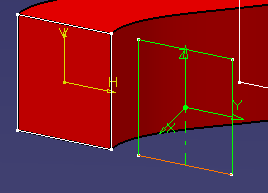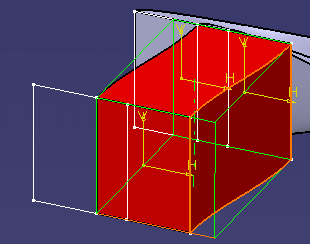Moving a Lofted Pathway
|
|
This task shows you how to move a lofted pathway. You can move an extremity, a section or the entire pathway. | |
|
|
1. | To move an extremity. click and
drag the section horizontally or vertically, then click the Update button
|
| 2. | To move the entire section, click
on the section so that it is enclosed in green "framework", then click and
drag, Click the Update button to end.
|
|
| 3. | To move the entire lofted pathway, select all its sections and lofts, so that all of it is enclosed in a green framework, and click and drag. It is easier to move a pathway if you have created it under a Reservations Network, in which case you can select all parts of the pathway by selecting the network. | |
|
|
||