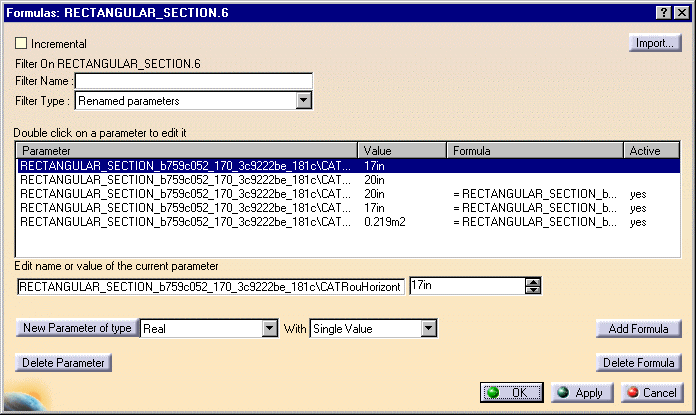Resizing a Lofted Pathway
|
|
This task shows you how to resize a lofted pathway. You can change the vertical length and horizontal length of a section. | |
|
|
1. | In the specifications tree, select the section you want to modify. |
| 2. | Click the f(x) button
|
|
| 3. | In the Filter Type field select Renamed Parameters. Select the horizontal or vertical length in the Parameters window, and make your changes in the Edit Name or Value of Current Parameter field. | |
| 4. | Click OK. | |
|
|
||