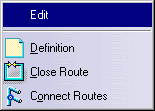
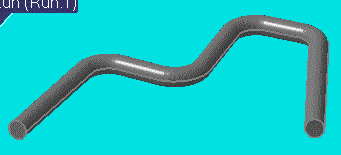
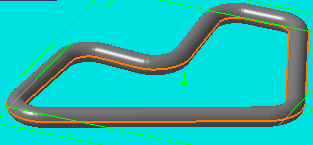
![]()
|
|
This task shows you how to modify an existing run in order to create a closed loop run. In a closed loop run the ends of the run are joined. There are two ways of turning an existing run into a closed loop run. Both are explained below. | |
|
|
1. | Click on the
Run
|
| 2. | Click the Continue
Routing
|
|
| 3. | Click on the other end of the run when finished. The ends of the run will join and form a loop. | |
| 4. | In the second method, right-click on the run and, in the drop down box that appears, click on the line that describes the run, in this case Run.1 Object. | |
| 5. | Another drop down box will display. Click on
Close Route.
|
|
| 6. | The two ends of the run will join. An open end
run and closed loop run are shown below.
|
|
|
|
||