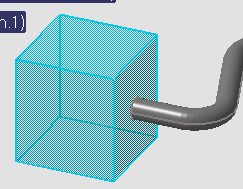
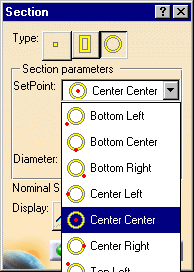
![]()
|
|
This task shows you how to route from an item reservation. | |
|
|
1. | Click the
Run
|
| 2. | Click on the face of the item reservation from which you want to route. | |
| 3. | Begin routing.
|
|
|
|
The point on the item reservation
face from which the run will start depends on the set point of the run. In
the illustration above the set point is set at Center Center. If the set
point was set at Bottom Center the run would have started at the bottom
center edge of the item reservation. To change the set point, click on the
Section Type
|
|
|
|
||