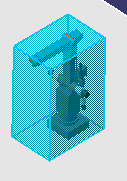Placing an Item Reservation Over a Resource
| |
This task shows you how to place an item reservation over an existing resource. | |
|
|
1. | Click on the
item reservation
button
|
| 2. | Click on the Surround
resource button
|
|
| 3. | Click on the resource on which you want to
place the item reservation. The item reservation will be placed around the
resource.
|
|
|
|
You do not need to enter values in the X length, Y length and Height fields, except when two of these three dimensions are 0 in the resource over which you want to place an item reservation. Examples would be a line or a point. In such cases the item reservation will assume the dimensions entered in the size fields . | |
|
|
||