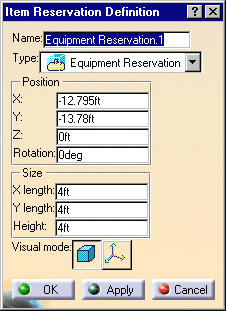
![]()
| |
This task shows you how to rotate an item reservation by entering into the definition dialog box the number of degrees that you want it to rotate on its vertical axis. | |
|
|
1. | Click on the item reservation. |
| 2. | Click Edit in the menu bar and then
on the line that corresponds to the item reservation you want to rotate,
e.g. "item reservation2.1 object." This displays the Definition dialog box.
(You can also enter Cntrl-Enter to display the dialog box.)
|
|
| 3. | Enter the degrees in the Rotation space. | |
| 4. | Click Apply and the item reservation will rotate on its vertical axis. | |
|
|
||