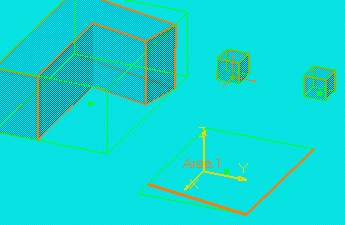Moving Multiple Elements
|
|
This task shows you how to move several elements at the same time. | |
|
|
You can move catalog resources as well as the following elements: item reservation, area, space reservation, run reservation, path reservation and boundary reservation. | |
|
|
1. |
Select the resources or elements you want to move. You can do this by
placing the mouse pointer on each one and clicking the left button while
holding down the Ctrl key.
Another way is to hold down the left mouse button and drag the mouse
pointer. Place the rectangle that shows around the elements you want to
select. There are other selection methods also.
|
| 2. | Drag any of the elements or resources and all selected elements and resources will move. You can drag an element or resource by placing the mouse pointer on the dot that shows in the center of selected elements or resources, holding down the left mouse button and moving the pointer to where you want to place the selected elements. | |
|
|
||