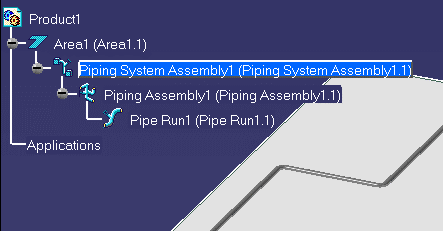
The System Assembly Creation dialog box is displayed.

If you want to create the system in a new document see Saving a system assembly or Logical Line as a Separate Document.

![]()
|
|
This task describes how to create a distribution system. | |
|
|
A
system assembly is a mechanism for
organizing and grouping logical lines. You can create logical lines (such
as a Piping Line or Conveyor Network) under a system assembly, a logical
set under a logical line, and then create runs under them. A system
assembly, logical line and logical set will only display in the
specifications tree because they are organizational elements. A run will
also display in your viewer. In the illustration below, the specifications
tree shows a piping system assembly under an area, a logical line (Piping
Assembly1) under the piping system assembly, and a run (Pipe Run1) under
the logical line. The run can be seen in the area.
|
|
|
|
1. | Click on the
System Assembly button. The System Assembly Creation dialog box is displayed.
If you want to create the system in a new document see Saving a system assembly or Logical Line as a Separate Document. |
| 2. | Click on the down arrow and make a
selection in the pull-down menu if you want to designate your system
assembly as being of a certain type, i.e. conveyor, piping, power, etc.
|
|
| 3. | Click OK. | |
|
|
||