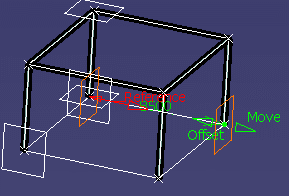
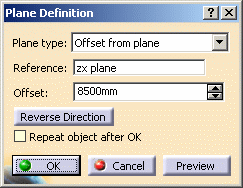
.
2.
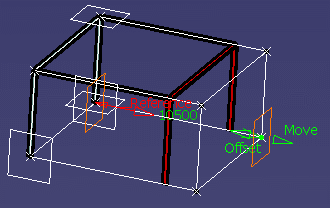
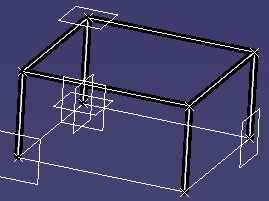
|
|
This task explains ways of modifying a design. | |
|
|
This function allows you to move a single stand-alone shape, or one that is already part of a design. When the shape is part of a design then the rest of the design will update to accommodate the modification you make. | |
|
|
1. | With your
document open, double click the grid to make it active, and then double
click the plane that corresponds to the direction in which you want the
shape to move. The plane becomes active, and the Plane Definition
dialog box opens.
|
|
. |
2. |
The Offset
value in the Plane Definition dialog box is measured from the Reference
plane, as shown above. Enter a new value in this field and click Preview.
|
| 3. | Click OK
to accept the changes, or Cancel to begin again. After clicking
OK you must make the Product in the specifications tree active, and click
the Update Summary button
|
|
![]()