 |
This task shows you how to convert and use
in R11 and later releases, shapes and plates created in Structure Design V5
R10 and earlier. |

|
Plates and shapes
created in Structure Design until Release 10 cannot be used as they are in
R11 because of modifications made to the architecture of the product. These
modifications make the product more usable and allow many new details to be
added. A simple tool has been developed to enable users to continue to use
plates and shapes from documents created in R10 and earlier. |
 |
1. |
Open your R10 or earlier document.
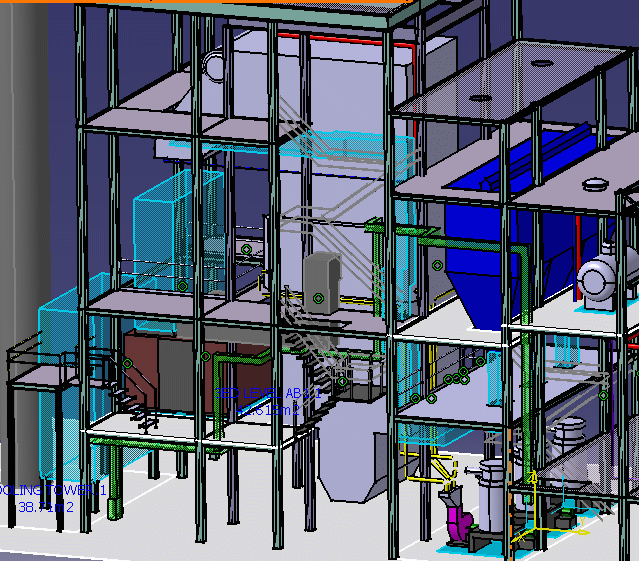
|
|
2. |
Select the document or portion of it (you can select a portion by using
a trap box). Click the Convert to New Plates and Shapes
 icon.
icon.
The Conversion dialog box displays. It will show the number of elements
in the entire document if you selected the entire document, or a portion of
it, if you selected a portion.
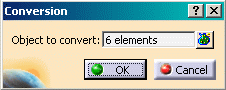
|
|
3. |
You can also click the Convert to New Plates and Shapes icon without
first selecting a document or part of it, in which case you can select
individual elements in your document.
The number of plates and shapes you select displays in the Conversion
dialog box. In the example above the user has selected six. |
|
4. |
The button next to the Objects To Convert field becomes available after
you select one or more shapes and plates. Click the button to display
the Elements List dialog box. This box displays the plates and shapes you
have selected. You can select one of the elements and remove it from the
list or replace it with another element. To remove, select the element and
click Remove. To replace, select the element, click Replace and select
another plate or shape in your document.

|
|
5. |
Click OK in the Conversion dialog box to finish.
If the process was successful a message will inform you. If some plates
and shapes could not be converted the Conversion Status dialog box will
display the plates and shapes that could not be converted. If you had
selected a plate or shape that had already been converted then it will
display as "failed".
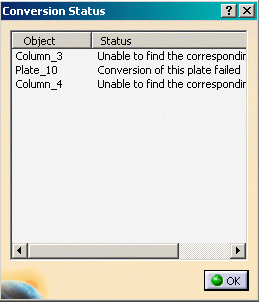
|
|
 |
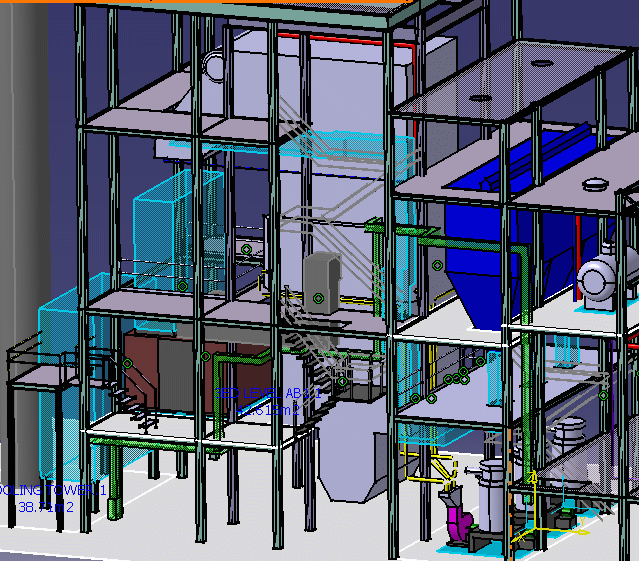
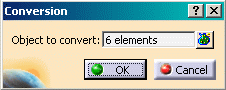

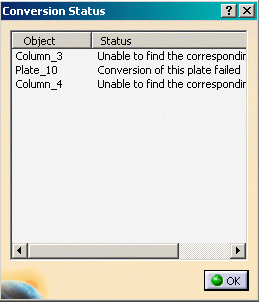
![]()