The toolbar looks like this:
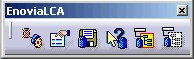 |
Icon |
Name |
Select this icon to... |
|
|
Init Enovia V5 | establish a backbone communication between CATIA and ENOVIA editor |
|
|
Save Data in ENOVIA V5 Server | save the modifications in ENOVIA LCA server without committing data |
|
|
Identify in ENOVIA V5 | identify the selected objects in ENOVIA V5 editor |
|
|
Load children From ENOVIA LCA | directly loads from ENOVIA LCA the children products of the selected instances |
|
|
Unload Branch From CATIA LCA | unloads the selected branche(s) of an ENOVIA imported product |
![]()