![]()
Space Engineering Assistant product architecture can be divided into three main sections:
CATIA Client Side
-
User Interface to interact with SPE, clash browsing capability
-
Model modifications detection system
-
HTTP client to send modification information to the server and receive results
-
Clash results comparison algorithm.
SPE Server (Space Engineering Server)
-
launched by an Apache server, when a query is performed by a CATIA client.
-
Spatial Index Client to perform proximity queries on modified parts.
-
ENOVIA LCA Client to retrieve nearby parts geometry and related information.
-
Rule-based clash computation capability between imported modified parts and digital mockup (retrieved from ENOVIA) nearby parts.
Spatial Index:
-
Indexes a whole PRC from ENOVIA in space.
-
Performs very fast proximity queries.
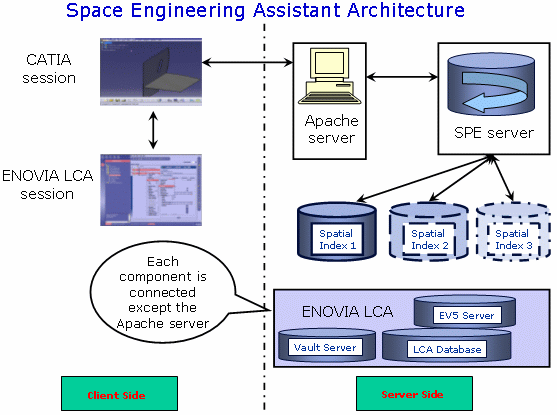
Before You Begin: check everything is working (connections established)
This first scheme aims at illustrating a correct connection to Space Engineering Server
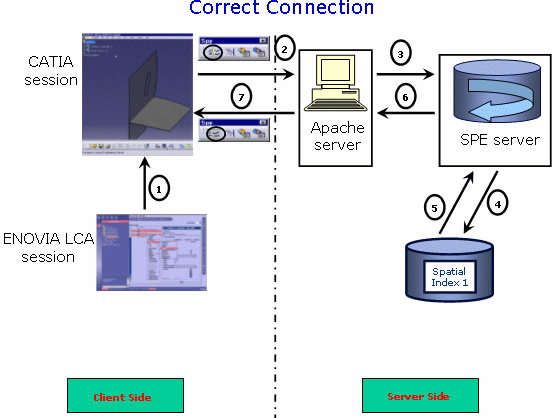
![]() Connection between
CATIA and ENOVIA is established, using the dedicated toolbar below:
Connection between
CATIA and ENOVIA is established, using the dedicated toolbar below:
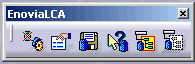
![]() Click
Connect/Disconnect
Click
Connect/Disconnect
![]() in the Spy toolbar to send a request to the Apache server. This step is
useless, if you selected the automatic connection beforehand
(Tools > Options > Digital Mockup > DMU Space Engineering)
in the Spy toolbar to send a request to the Apache server. This step is
useless, if you selected the automatic connection beforehand
(Tools > Options > Digital Mockup > DMU Space Engineering)
Note: the HTTP Apache server has been previously launched (as a service in automatic mode or in manual mode )
![]() The HTTP Apache
server launches SPE server process.
The HTTP Apache
server launches SPE server process.
![]() The SPE server
launches a request to the Spatial Index (Are you here and running ?)
The SPE server
launches a request to the Spatial Index (Are you here and running ?)
![]() The Spatial index
is running, it sends the information back to the SPE server.
The Spatial index
is running, it sends the information back to the SPE server.
![]() The SPE server
passes the information to CATIA via the Apache server.
The SPE server
passes the information to CATIA via the Apache server.
![]() DMU Space
Engineering Assistant is ready to work: the icon changes in the Spy
toolbar.
DMU Space
Engineering Assistant is ready to work: the icon changes in the Spy
toolbar.
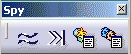
This second scheme aims at illustrating a failed connection to SPE
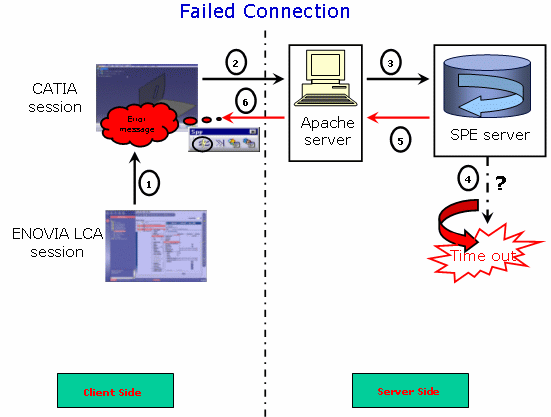
![]() Connection between
CATIA and ENOVIA is established
Connection between
CATIA and ENOVIA is established
![]() Click
Connect/Disconnect
Click
Connect/Disconnect
![]() in the Spy toolbar to send a request to the Apache server. You can also
select the automatic connection beforehand ( Tools > Options > Digital
Mockup > DMU Space Engineering)
in the Spy toolbar to send a request to the Apache server. You can also
select the automatic connection beforehand ( Tools > Options > Digital
Mockup > DMU Space Engineering)
Note: the HTTP Apache server has been previously launched (as a service in automatic mode or in manual mode)
![]() The HTTP Apache
server launches SPE server process.
The HTTP Apache
server launches SPE server process.
![]() The SPE server
sends a request to the Spatial Index (Are you here and running fine?)
The SPE server
sends a request to the Spatial Index (Are you here and running fine?)
The Spatial Index is not responding (it is not created nor running).
![]()
![]() After
a while, SPE server sends a message via the Apache server to CATIA. An
error message is displayed.
After
a while, SPE server sends a message via the Apache server to CATIA. An
error message is displayed.
![]()